How can we revolutionize our design process with ultimate collaboration tools?
- Thomas Renon

- Jan 17
- 4 min read
Updated: Jan 24
In today's fast-paced digital landscape, effective collaboration has become essential for successful design projects. As teams grow, the tools that facilitate collaboration must evolve too. With the right design tools, we can transform our workflows into seamless, creative processes that boost productivity and inspire innovation.
This blog explores how effective collaboration tools can enhance our design processes and how we can implement these tools in our daily practices.
Understanding the need for collaboration
Collaboration is crucial in the design process. Design thrives on diverse perspectives, ideas, and skills. Whether your team is small or part of a larger organization, including different voices in brainstorming and creating can lead to richer, more innovative outcomes.
For instance, a McKinsey study discovered that organizations with highly collaborative teams are five times more likely to achieve high performance.
Collaboration tools allow team members to contribute seamlessly, no matter their location or work schedule. With remote work becoming more common, investing in effective collaboration tools is essential for maintaining productivity and morale across teams.
Key benefits of collaborative design tools
Using collaborative design tools offers several advantages that significantly enhance creativity and productivity.
1. Increased creativity
The most impactful aspect of collaboration is the ability to share diverse viewpoints. Tools for real-time brainstorming, mood boards, or sketch sharing boost team creativity. Research from Harvard Business Review found that teams that utilized collaborative tools demonstrated an increase in creative problem-solving. This means more effective solutions, quicker problem resolution, and a stimulating design environment.
2. Improved Communication
Clear communication is vital for any team's success. Collaborative design tools streamline communication pathways, reducing misunderstandings and speeding up decision-making. For instance, integrated messaging platforms and comment features mean feedback is easily accessible. As a result, teams often see a 30% reduction in revisions, leading to smoother design processes.
3. Increased efficiency
Collaboration tools help teams streamline workflows, minimizing time spent on repetitive tasks and lengthy email chains. Tools with automation features can save teams up to 20 hours a week. This efficiency allows for a focus on creativity and a quicker turnaround on projects, enabling teams to take on even more work.
4. Real-time feedback and revisions
Delays in feedback can slow down projects. Collaborative design tools offer platforms for instant feedback and iterative revisions. With live editing capabilities, team members can adjust designs together on the spot. This kind of immediacy leads to a more dynamic workflow and ensures the final product matches the team’s vision closely.
Choosing the right tools
Now that we understand the benefits, how do we pick the right collaborative design tools?
1. Identify team needs
Begin by assessing your team's specific requirements. Consider project size, composition, and workflows. Gathering input from team members ensures that the selected tool meets everyone's needs. For example, design teams that make decisions collaboratively often report higher satisfaction with project outcomes.
2. Look for integration capability
Most teams use various tools for different tasks. Ensure the collaboration tool you select can integrate easily with the platforms your team already utilizes. This streamlines processes and minimizes the learning curve.
3. Prioritize user experience
Choose tools that are easy to use. Overly complicated software can hinder productivity and collaboration. Schedule demos to test potential tools, ensuring they are intuitive for the entire team.
4. Ensure scalability
Pick tools that can grow with your team. As projects evolve, the tools should accommodate more users, features, and functionalities without significant upgrades.
Popular collaborative design tools
Several collaborative design tools excel in different areas. Here’s a selection that stands out:
1. Figma
Figma is a cloud-based design tool renowned for real-time collaboration. It allows multiple users to edit designs simultaneously, making it ideal for brainstorming and user interface design.
2. Miro
Miro is an online whiteboard platform that fosters visual brainstorming. With templates for mind mapping and planning, it enhances creativity and organized ideation.
3. Canva
Canva is user-friendly and perfect for non-designers. It provides a drag-and-drop interface for creating visual content collaboratively, making it accessible for all team members.
4. Trello
Although not exclusively a design tool, Trello is excellent for project management. Its card-based setup allows teams to manage tasks visually, ensuring projects stay on track.
Establishing collaborative workflows
Incorporating collaborative tools into your design process goes beyond merely selecting software; it requires structured workflows to leverage these tools effectively.
1. Set clear objectives
Before any project begins, establish clear objectives. Communicating these goals unites everyone towards a common outcome.
2. Assign roles and responsibilities
Clarity in roles promotes effective collaboration. Assign tasks clearly, ensuring accountability and a smooth workflow. Visibility in task assignment can greatly improve efficiency.
3. Schedule regular check-ins
Frequent check-ins help keep everyone aligned. Use these meetings to gather feedback, assess workflows, and address challenges. Teams that check in regularly tend to stay on task and meet deadlines more effectively.
4. Embrace iterative design
Design often requires multiple revisions. Encourage sharing feedback constructively, welcoming critiques in a supportive environment. Using tools that facilitate this dialogue is critical.
5. Celebrate successes together
Recognizing collective achievements builds team spirit. Celebrate milestones and successes, regardless of size, to maintain enthusiasm and engagement.
Challenges in collaborative design
Adopting collaborative tools can pose challenges:
1. Resistance to change
Some team members may resist new tools. Providing training and supportive resources can help everyone gain confidence and see the benefits these tools bring.
2. Over-communication
While communication is vital, too much can overwhelm. Establish guidelines for tool usage to keep everyone informed without causing confusion.
3. Technological constraints
Existing technology may not always support new collaborative tools. Assess your systems and upgrade if needed to ensure the team can fully utilize collaboration tools.
Embracing the future of design
The future of design hinges on collaboration. By choosing the right tools and clearly defined workflows, teams can harness collective creativity and skills to tackle complex design challenges.
Embracing collaborative workflows is about nurturing a culture of innovation, communication, and teamwork. As we move toward a more connected design process, let’s unlock the potential of these tools to transform how we create and innovate together. The possibilities are endless, and the future is bright!
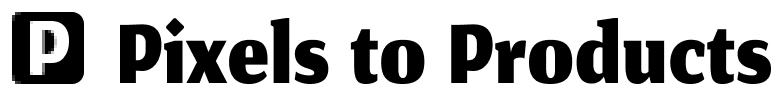



Comments