How to establish and implement effective design principles in your design system for ultimate collaboration and success
- Thomas Renon

- Jan 6
- 5 min read
Updated: Jan 24
In today's fast-paced digital world, cohesive design is crucial to product success. As product designers, developers, and product managers, you strive to create products that not only fulfill user needs but also maintain consistency across various interfaces. The key to achieving this lies in a well-structured design system rooted in strong design principles.
In this guide, you will learn how to establish effective design principles that will guide your design choices, promote teamwork, and significantly contribute to the overall success of your product.
Understanding Design Principles
Design principles are the core guidelines that form the foundation of your design system. They help ensure that every design decision aligns with your product’s values and addresses user needs. These principles should be clear, memorable, and impactful to streamline communication and decision-making within your team.
So, how many principles should your team adopt? Aiming for 5 to 7 principles is usually ideal. This quantity provides enough depth without overwhelming your team, making it easier to remember and implement them consistently.
The purpose of Design Principles
1. Consistency across the product
They create a seamless experience for users, ensuring that interacting with your product feels uniform, whether on a mobile app or a website. For example, a prevalent design system reports that consistency can improve user satisfaction by up to 30%.
2. Guidance for accessibility
Principles emphasizing accessibility ensure that everyone can use your product. This commitment is essential not only for compliance with regulations but also to provide an inclusive experience. Statistics show that nearly 15% of the global population lives with some form of disability.
3. Flexibility in design choices
Good design principles strike a balance between providing a framework for informed decisions and allowing for creativity. This means your team can innovate without compromising your core values.
4. Simplicity over complexity
Emphasizing simplicity promotes designs that are visually appealing yet easy for users to engage with. The simpler a design, the better users can navigate it. Research indicates that simplifying a design can lead to a 20% increase in task completion rates.
5. Enhanced collaboration
When team members share principles, it creates a common language that enhances communication and reduces misunderstandings, leading to more efficient workflows.
What should be in a Design System?
Establishing a thorough design system involves several essential elements that will support your principles:
Design Guidelines: These high-level concepts outline how your design principles should be reflected in your product. For instance, if accessibility is a principle, guidelines might include using sufficient color contrast and providing alternative text for images.
Component Library: This collection includes reusable UI elements like buttons, forms, and modals that align with your design principles. A robust component library can reduce design and development time by 50%, ensuring consistency across products.
Patterns and Templates: These established formats help solve common design challenges while supporting your principles. For example, a standard navigation pattern makes it easier for users to find their way around different sections of your product.
Documentation: Providing detailed documentation that outlines your principles, guidelines, and components is vital. This ensures all team members can effectively apply the design system, regardless of their familiarity.
What should NOT be in a Design System?
Knowing what to exclude from your design system is just as important as knowing what to include. Here are some elements to avoid:
Overly Rigid Rules: Design principles should serve as guidance, not limitations. Avoid rigid rules that hinder creativity and innovation among your team.
Outdated or Irrelevant Elements: Regularly review your design system to remove outdated components. This practice helps avoid confusion and ensures consistency in design.
Unclear or Vague Principles: Ensure your principles are specific and actionable. Vague statements can lead to multiple interpretations, causing misalignment among team members.
Examples of effective Design Principles in existing Design Systems
To illustrate the value of design principles, consider these successful design systems and how they incorporate effective principles.
1. Google Material Design
A leading design system, Material Design highlights principles like "Material is the Metaphor," emphasizing the importance of realism in digital design. They also prioritize accessibility and user-centered design, demonstrating that their principles are both practical and user-focused.

2. IBM Design Language
IBM's design principles focus on simplicity, clarity, and inclusivity, guiding both visual and communication styles to ensure all users can efficiently engage with their products.
Practical steps to establish your Design Principles
Now that you understand the importance of design principles, let’s explore the practical steps to establish effective ones for your design system.
1. Collaborate with your team
Creating design principles requires input from various team members. Involve product designers, developers, and product managers in collaborative workshops to gather diverse perspectives on what will work best.
2. Define your core values
Start by articulating your company or product’s core values. Understand your users, their needs, and your product vision. These values will shape the principles you create.
3. Draft initial Principles
Formulate a draft set of principles based on your core values. Use clear and straightforward language that addresses accessibility, usability, and consistency. Iterate on these drafts based on feedback from your team.
4. Test and refine
After drafting your principles, test them in real-life situations. Apply them while designing or developing a feature and gather feedback to understand how well they guide decisions. Refine as needed based on this input.
5. Document and communicate
Create comprehensive documentation that clearly explains the principles, guidelines, and components. Make this document easily accessible and encourage ongoing discussions about the principles during your team’s workflows.
Cultivating a culture of collaboration
Establishing design principles is just the starting point. To ensure long-term success, it is important to cultivate a collaborative culture. Promote open communication among team members and highlight the significance of principles in design discussions.
Offer opportunities for cross-functional collaboration, such as design reviews and brainstorming sessions. This engagement helps surface diverse viewpoints and strengthens the application of your principles across projects.
Final thoughts
By establishing effective design principles within your design system, you can create a cohesive, accessible, and user-centered product. Clear and actionable principles keep your team aligned, leading to improved collaboration and a more successful outcome.
As you refine and implement your principles, maintain a flexible and simple approach. Regularly revisit and adapt your principles to fit your evolving team dynamics and the changing design environment.
Building a strong design system takes time, but fostering consistency and clarity will pay off. Embrace this challenge, as a solid foundation in design principles enhances user experiences and promotes smoother collaboration among your team.
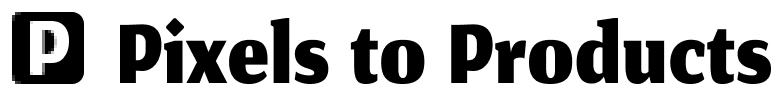



Comments